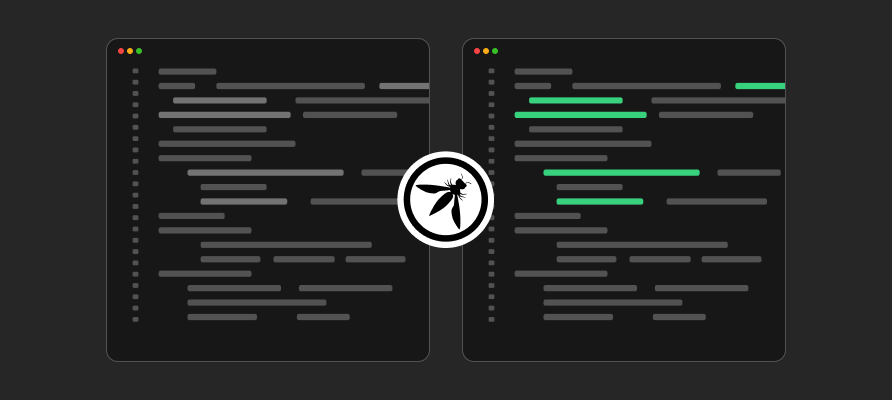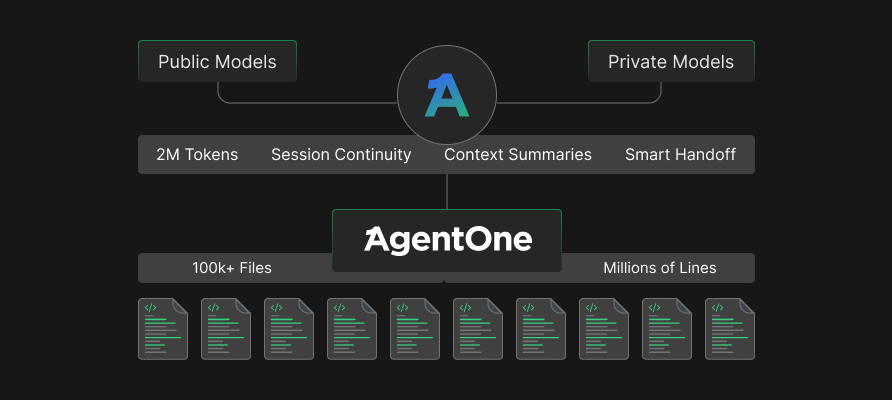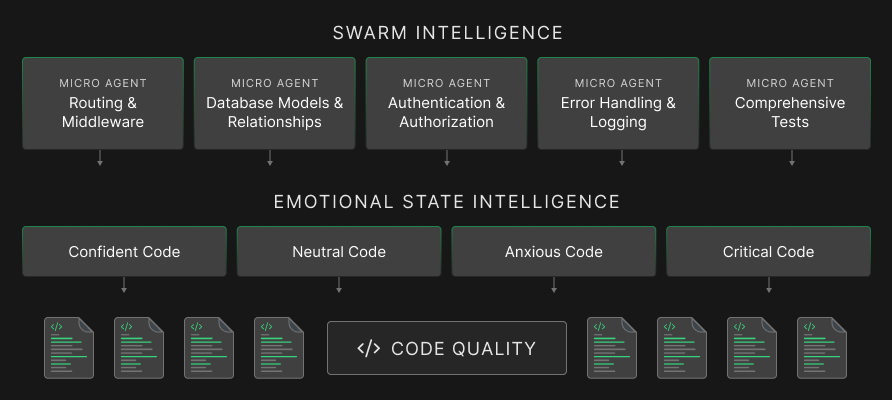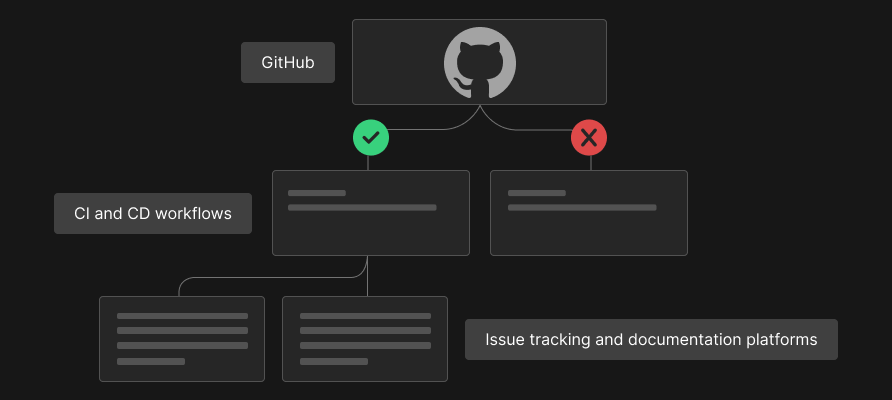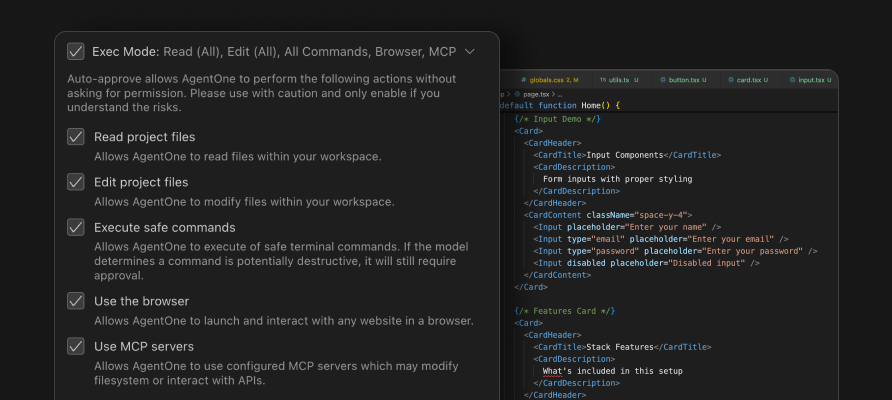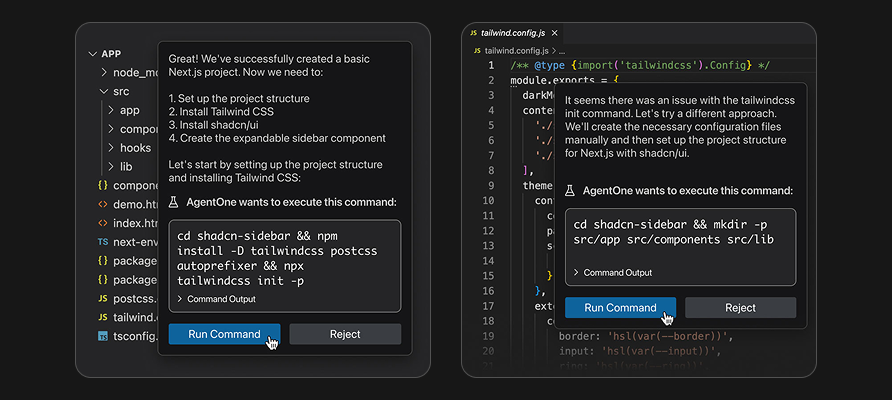AgentOne is built on a security-first architecture that continuously analyzes code against the OWASP Web Security Testing Guide v4.2 as you work. Vulnerabilities are detected and prevented in real time, before they ever reach production.
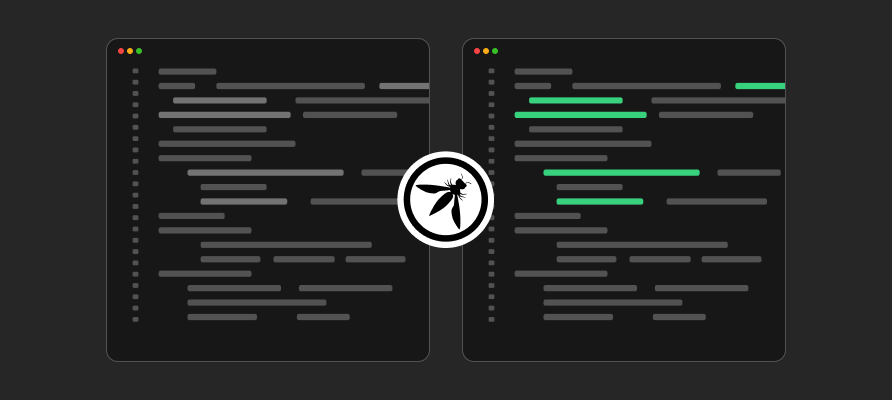
Continuous OWASP-Level Security
AgentOne runs 18+ automated security tests, including:
Code Injection Prevention
Real-time detection of SQL injection, command injection, and script injection vulnerabilities.
XXE Protection
Automatic validation and sanitization of XML processing.
JWT Security Analysis
Proper token validation, expiration handling, and secure storage patterns.
Cryptographic Best Practices
Enforcement of modern encryption standards and secure key management.
Rate Limiting Implementation
Automatic detection of rate limiting needs and suggested implementation patterns.
Automated Security Reviews
Every code change is assessed with clear remediation guidance.
Compliance-Ready by Design
- SOC 2 Type II
- GDPR
- HIPAA (healthcare)
- PCI DSS (financial services)
- ISO 27001
AgentOne is designed for enterprise scale from the ground up.
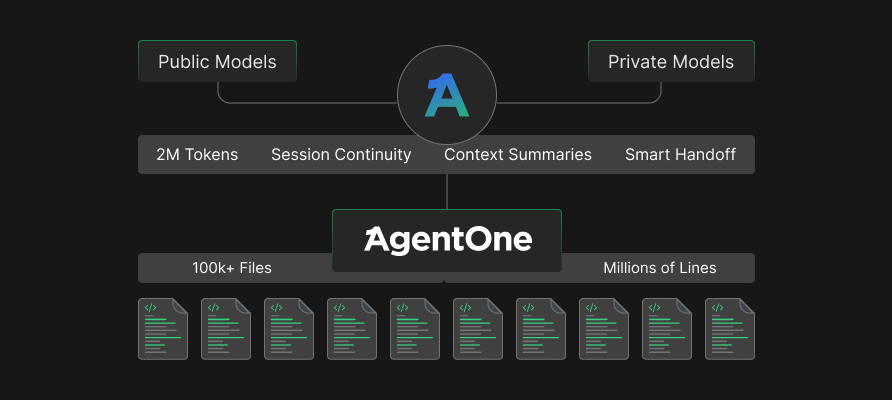
Enterprise-Scale Processing
Massive Repos
100,000+ file processing across huge repositories
Deep Understanding
Advanced contextual understanding across millions of lines of code
Smart Prioritization
Intelligent file prioritization for relevant files and dependencies
Rich Dependency Mapping
Dependency mapping across services, libraries, and modules
Efficient Memory
Memory optimization that keeps performance stable on large operations
Architecture Agnostic
Built to scale across monoliths, microservices, and multi-repo architectures
Context Preservation And Session Continuity
Preserve up to 2M tokens of long-term project knowledge
Maintain automatic session continuity between context windows
Generate intelligent context summaries that capture key decisions and file changes
Use smart handoff technology to retain awareness across extended sessions and devices
Business impact: reduce development time by up to 40 percent by eliminating repeated explanations and constant context rebuilding.
Public And Private Model Support
Public Models
GPT-5 family - up to approximately 272K input tokens, with AgentOne preserving up to 2M tokens of context*
Anthropic Claude models - up to approximately 200K input tokens, with AgentOne preserving up to 2M tokens*
Google Gemini Pro - up to approximately 1M input tokens, with AgentOne preserving up to 2M tokens*
Private Environments
Amazon Bedrock with private cloud options
Google Gemini Pro in private or hybrid configurations
* AgentOne context systems preserve long-term project knowledge such as architectures, dependencies, and history. This enables multi-week refactors and seamless legacy integrations. Exact token limits vary by individual model. Contact us for details.
AgentOne introduces two breakthroughs that transform how AI writes and evaluates code:
Swarm Intelligence and Emotional State Intelligence.
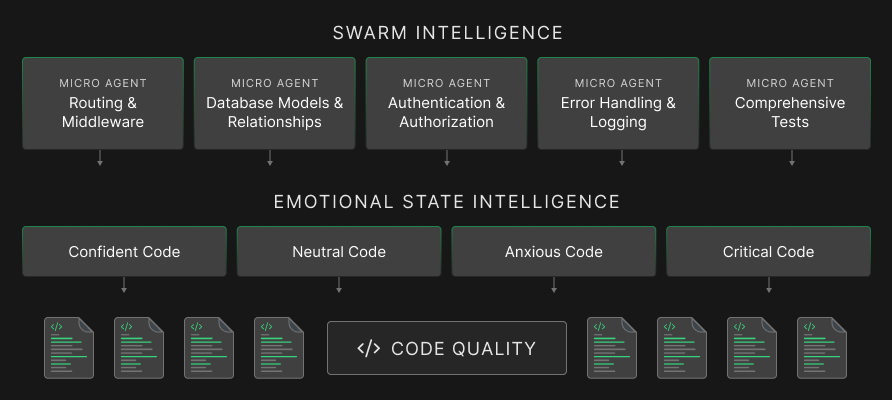
Swarm Intelligence - Parallel Code Generation
Parallel Swarm Launch
A user request spawns multiple micro-agents at once
Diverse Exploration
Each explores different implementation strategies
Best-Of Aggregation
The system compares results and assembles the best combined solution
Typical complex tasks that might take 45 to 60 seconds with sequential attempts can often be completed in 10 to 15 seconds with swarm-style parallel work.
Parallel exploration instead of single-threaded trial and error
Faster iteration and response times
Higher quality outputs through competitive exploration
Natural error recovery when one agent fails and others succeed
Shared learning of successful patterns across the swarm
All run in parallel, with the main agent assembling the best pieces into production-ready code.
Emotional State Intelligence For Code Quality & Risk
Neutral Code
Standard implementation with no immediate concerns
Anxious Code
Complex or frequently changing logic that needs attention
Critical Code
Security issues or serious errors that require immediate focus
Prioritized attention on anxious and critical code areas
Visual confidence indicators that increase trust and transparency
Preventive maintenance by surfacing fragile areas before they break
Smarter swarm allocation, with more micro-agents assigned to low-confidence areas and fewer needed for high-confidence work
AgentOne connects the AI assistant directly to the systems that power your enterprise using a comprehensive Model Context Protocol ecosystem.
Cloud And Infrastructure
Databases
Dev And DevOps
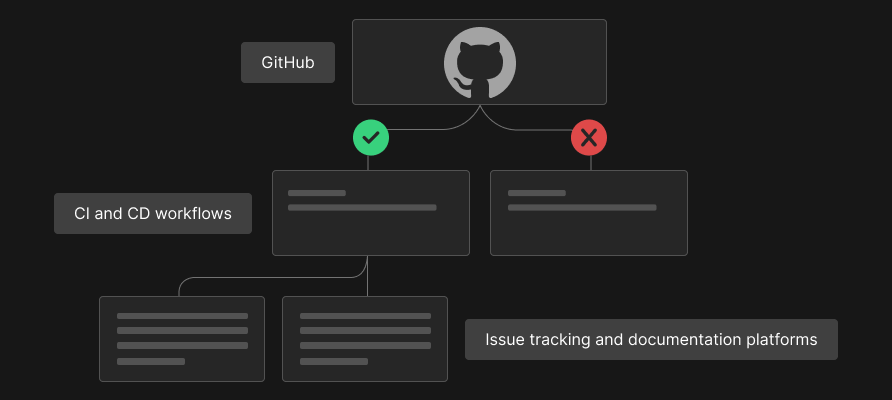
Enterprise Applications And Collaboration
AgentOne does not just understand your code. It understands the environment your code lives in.
AgentOne includes the
control, planning, and oversight capabilities that enterprises require.
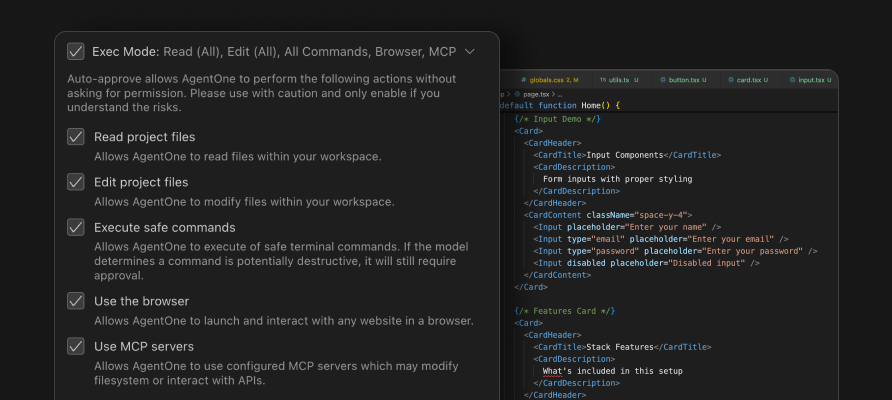
Plan Mode - Visual Planning Before Execution
Plan and Execute
Simple Plan and Execute toggle
Clear Breakdown
Comprehensive task breakdowns before code is written
Risk Awareness
Automatic risk assessment of dependencies and potential issues
Live Progress
Progress tracking for real-time visibility into task completion
Exec Mode - Enterprise-Grade Control
Clear permission management for automated actions
Granular control over what the agent can change and where
Full audit trail for every operation performed
Compliance-ready for regulated environments
Business impact: secure automation with precise control and complete transparency for security, compliance, and engineering leadership.
AgentOne is built to
fit naturally into the tools developers already use.
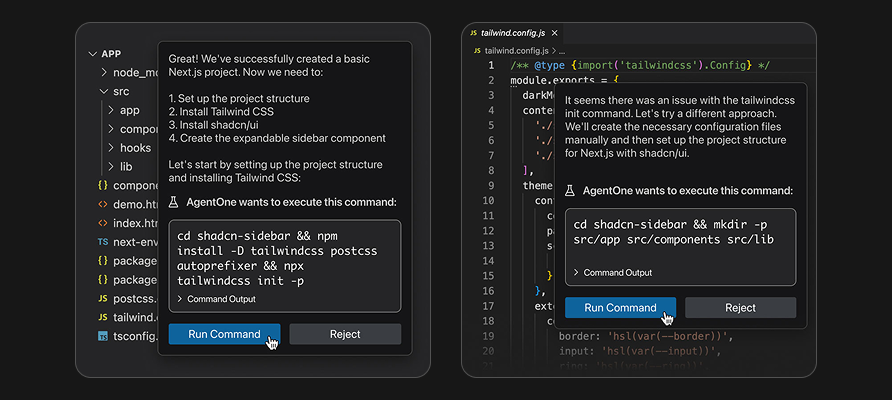
Native Visual Studio Integration
Plan and Execute
Intelligent code suggestions, refactors, and fixes inside your solution
Coordinated Changes
Multi-file coordination that respects your full solution architecture
Inline Fixes
Inline feedback and fixes without leaving Visual Studio
DevOps Friendly
Compatibility with Git, Azure DevOps, CI and CD pipelines, and more
Improved Developer Experience
Enhanced text input and response layout inside the extension
Contextual code analysis such as right-click explanations and insights
Clean, centered interface that keeps the focus on your code
API flexibility with support for Anthropic, OpenAI, Google Gemini, and private cloud endpoints